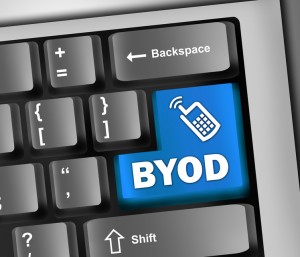Remote working should be be a doddle. Rodney Laws tells us how to make it even easier… and more efficient.
Remote working means we often have to make do without our ‘home’ comforts we take for granted in the office. You’re working without your desktop PC with everything laid out just how you want it, or your desk organized to suit your daily routine. Instead, it’s just you and your laptop, and working on a smaller laptop is a less than perfect situation.
Workplaces are changing and working from home is a much more common prospect. There are plenty of ways you can work remotely on your laptop and keep your productivity levels high though, here are just a few.
Use an external mouse and keyboard
Ditching your laptop’s frustrating built-in keyboard and track-pad mouse for an external pairing is a huge quality of life improvement all remote workers can appreciate. The track-pad and keyboard on laptops are generally of lesser quality, especially on compact models. They can’t offer the same level of dexterity, hampering your working experience and forcing you to make compromises. These features may be useful when you’re literally using the laptop on your lap, but they feel unnatural and difficult when working at a desk.
Invest in a good quality mouse and larger keyboard, they’re much more convenient options for getting substantial work done. Your typing speed will improve and your frustration levels will drop. A key part of successfully working remotely is replicating your most productive working condition, this classic pairing is essential to achieving that.
Use a second screen
You never know just how important a second screen is until you get one. Just like a mouse and external keyboard, this is a quality of life improver you can’t afford to skip out on.
Laptop screens are conventionally small and less likely to display all of the information a remote worker needs to see at once. Whatever your profession, chance are you need to keep track of a couple things at once, whether it’s research notes you’re writing from or multiple stats for a report. Jumping between windows and tabs just isn’t conducive to this kind of work. With a second screen, you can just simply turn your head. You’ll notice an immediate change in your productivity levels and find yourself with some extra time left over for other projects.
If you’re a bit of a technophobe, this StarTech guide teaches you the difference between port styles so you can get your laptop hooked up to a display device without connection headaches.
Adjust lighting
Just because you’re not working on your usual computer set up doesn’t mean your eyes should suffer. Eye-strain is a common ailment for office workers who spend a lot of time in front of a screen, and how well lit your screen is has a huge effect on that. If you’re working on a screen that’s too bright or too dim you could be hampering your productivity and doing permanent damage to your eyes.
Before you start working for the day, make sure your screen brightness is adjusted to suit the lighting in the room. You should always aim to work in a well-lit room with plenty of natural light. Compensating for a dark room by turning the brightness up to its maximum will do more harm than good and slow you down in the long run. If you’re worried your battery will suffer from keeping the brightness turned up, make sure you’re working somewhere where you can keep your laptop charging permanently.
Update all your software
Nothing will bring your productivity coming to a screeching halt faster than a slow laptop burdened with outdated software. To make sure you get as much done away from the office as you would do in it, spend some time the night before making sure all the software on the laptop is up to date and functioning properly.
At some point, we’ve all told a software update ‘not now’, usually for a couple of months in a row. This is the time to accept that update though and make sure your laptop is in the best condition possible. It’ll save you slapping the poor thing out of frustration next time it freezes during a download.
Block remote working distractions
Just because you’re working at home or in the hotel doesn’t mean you should be browsing Facebook every 15 minutes. Breaks are important, but distractions aren’t the same as breaks. You’re supposed to look away from the screen!
Set limitations for yourself, or, if you can’t control yourself it might be time to look into apps that block distraction websites, such as the ones listed here. There’s no reason for productivity to drop just because you’re out the office and no one is looking over your shoulder. You’re only giving yourself more work to do later anyway.
Take a break
Not the most groundbreaking advice, but it’s just as important to take breaks frequent breaks when working at home as it is in the office. The more breaks you take the less likely to get distracted you become.
Take some time away from the screen and stand up to stretch your muscles. Take advantage of the fact you’re working remotely with a laptop and move around a bit. You aren’t confined to your desk and can work wherever you want, so work in bed, work in the coffee shop or do a couple of hours outside if you need to. Find what suits you and vary it up.
Remote work can be exciting, but it comes with its own challenges to remain productive. These features should make it as easy as possible to work to your high standards on your laptop.